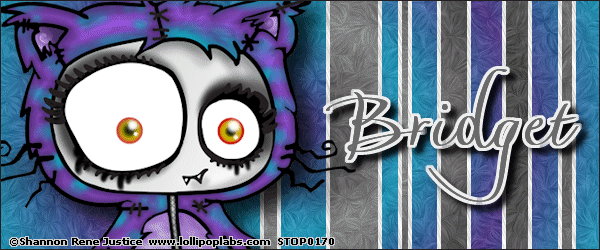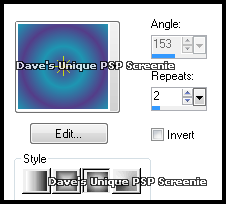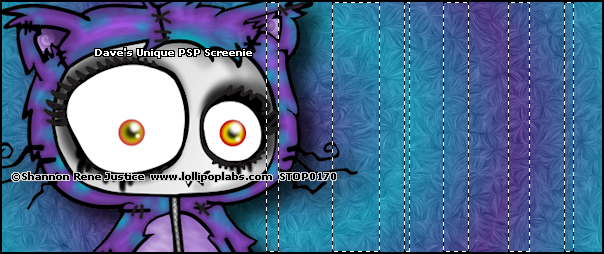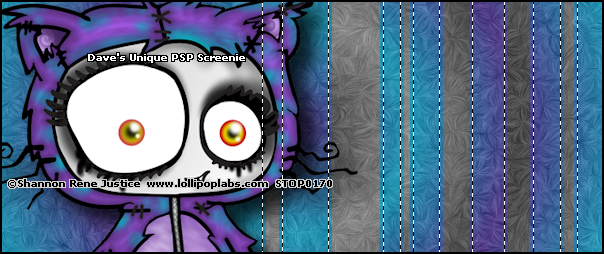|
First time trying one of my Tutorials? Then please check my Terms of Use before you continue You will need: Font of your choice - I used one called Silken Book Tube of your choice - I will be using the artwork of Shannon Rene Justice This artist is not currently selling their art in Tube Format
Filters: Eye Candy 6: Textures/Swirl Eye Candy 6: Textures/Texture Noise
Ok let's begin Change your Foreground and Background to 2 colors from your Tube Click on your Foreground again and change it to Gradient ... with the following settings
Open a New Image 600x250 and Flood Fill with your Gradient Effects> Eye Candy 6: Textures> Swirl ... with the following settings Click on the "Settings" tab and then on the "Settings Tour (fixed scaling)" folder then click on "Painterly:Random Twists" so it is highlighted blue Click on the "Basic" tab then on the "Random Seed" button once ... click OK to apply the effect
Paste your Tube as a New Layer, position on the left side of your Tag and apply a suitable Drop Shadow Activate your Selection Tool ... with the following settings
Draw out some random lines like so (to the right side of the Tube)
Activate the Bottom layer ... Selections> Promote Selection to Layer ... Selections> Select None Adjust> Hue and Saturation> Colorize ... both Hue and Saturation set to 0 Selections> Select All ... Selections> Float ... Selections> Defloat ... Selections> Modify> Expand
The amount to Expand by will differ depending on the size of the Gaps between the colorize lines you want it to look something like this
Layers> New Raster Layer ... in your layer palette move this layer below the one with the lines on Flood Fill with a color that will stand out ... Selections> Select None
Rename this layer TN and Duplicate it twice (for a total of 3) Activate the TN layer again Effects> Eye Candy 6: Textures> Texture Noise ... with the following settings Click on the "Settings" tab and then on the "Settings Tour (fixed scaling) " folder then click on "Overlay: Heavy Rain" so it is highlighted blue Click on the "Basic" tab then on the "Random Seed" button once ... click OK to apply the effect
Activate the Copy of TN layer Effects> Eye Candy 6: Textures> Texture Noise ... click on the Random Seed button once then on ok Activate the Copy (2) of TN layer Effects> Eye Candy 6: Textures> Texture Noise ... click on the Random Seed button once then on ok
Hide the 2 Top TN layers for now Activate the Top layer ... Layers> New Raster Layer ... Flood Fill with color of your choice Selections> Select All ... Selections> Modify> Contract by 1 ... Hit DELETE on your keyboard Selections> Select None ... Add Copyrights and your Name
ANIMATING Edit> Copy Special> Copy Merged Now open Animation Shop ... Edit> Paste> As New Animation Edit> Copy Special> Copy Merged
Go back to Animation Shop ... Edit> Paste> After Current Frame Edit> Copy Special> Copy Merged
Go back to Animation Shop ... Edit> Paste> After Current Frame Edit> Select All ... Animation> Frame Properties ... change to 13 and click OK
Tutorial written on the 27/07/2012 ©David Hanslip |