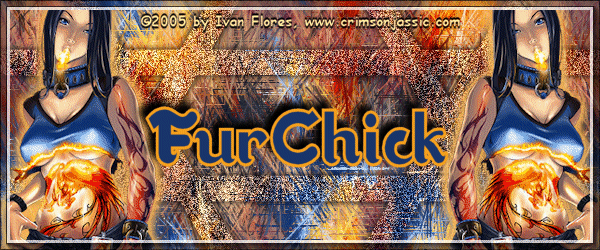|
First time trying one of my Tutorials? Then please check my Terms of Use before you continue Font of your choice - I used one called WalrusGumbo Tube of your choice - I will be using the artwork of Ivan Flores My selection which you can get HERE ... unzip into your Selections folder
Mura's Meister/Copies and AAA Frames/Foto Frame
Layers> Merge> Merge Visible
Rename the layers like so Middle - Noise 2 Bottom - Noise 1
Activate the Noise 1 layer (Spawns-FurChick)
Adjust> Add/Remove Noise> Add Noise ... with the following settings Monochrome - checked Noise - 70%
Activate the Noise 2 layer Adjust> Add/Remove Noise> Add Noise ... with the following settings Monochrome - checked Noise - 75%
Activate the Noise 3 layer Adjust> Add/Remove Noise> Add Noise ... with the following settings Monochrome - checked Noise - 70%
Keep selection and add the following Drop Shadow to all 3 layers Vertical - 0 Opacity - 100 Blur - 10
Selections> Select None ... Crop image 600x250
Layers> Duplicate ... Image> Mirror Layers> Merge> Merge Down (both tubes will now be on 1 layer)
Apply Effects> AAA Frames> Foto Frame ... with the following settings Matte - 3 Opacity - 70 All other bars set to 0 Negative - unchecked More Shadow - unchecked
Activate the Tube layer ... Selections> Select All Selections> Modify> Select Selection Border ... with the following settings Anti Alias - checked Border Width - 6
Selections> Select None File> Save As ... under "File Type" choose PSP Animation Shop (*psp.)
|