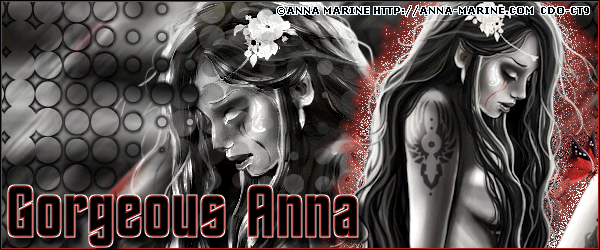|
First time trying one of my Tutorials? Then please check my Terms of Use before you continue You will need: Font of your choice - I used one called Trek Classic Credits Tube of your choice - I will be using the artwork of Anna Marine License and Tubes available at Creative Design Outlet My mask SpawnsFSMask05 ... Save to your Masks folder
Filters: Mura's Meister/Copies Eye Candy 6/Gradient Glow Greg' Factory Output Vol. II/ Radial Hilite
Ok let's begin Open a New Image 600x250 Paste your Tube as a New Layer Effects> Mura's Meister> Copies ... *Wall Paper(rotate) ... default settings
If you canvas has any transparent areas ... Edit> Repeat Copies Adjust> Blur> Motion Blur ... with the following settings
Crop Image 600x250 ... Layers> Duplicate Load my Mask ... with the following settings
Layers> Merge> Merge Group Effects> Eye Candy 6> Gradient Glow ... with the following settings Click on the "settings" tab and select the Simple (Thin) folder and then click on Black Click on the Basics tab and change the Glow Radius to 2 and the color to one of your choice then click on OK
Paste your Tube as a New Layer and position on the Right side of your Tag I resized mine by around 70% so it's smaller than the other Tube (one in the background)
Layers> Duplicate ... Activate the Original Effects> Texture Effects> Mosaic Glass ... with the following settings
Effects> Eye Candy 6> Gradient Glow ... change the Glow Radius to 4, Opacity to around 50 and color to one suitable Activate the Top Tube layer ... Layers> Merge> Merge Down
Paste your Tube as a New Layer ... Position nicely in the Middle of the Tag In your layer palette move this layer below the Mask layer Change the layers Blend Mode to Luminance(L) or one suitable
Rename this layer RH ... Duplicate twice for a total of three Activate the RH layer Effects> Greg' Factory Output Vol. II> Radial Hilite ... with the following settings
Activate the Copy of RH layer Effects> Greg' Factory Output Vol. II> Radial Hilite ... change the Frequency to 112 Activate the Copy (2)of RH layer Effects> Greg' Factory Output Vol. II> Radial Hilite ... change the Frequency to 96
Hide the 2 Top RH layers for now Activate the Top layer and Flood Fill with the same color you used for the Gradient Glow on the Tube Selections> Select All ... Selections> Contract by 2 ... Hit DELETE on your keyboard Selections> Modify> Expand by 1 ... Selections> Invert ... Flood Fill the Selection with Black Selections> Select None
Add Copyrights and your Name
ANIMATING
Edit> Select All ... Animation> Frame Properties ... change to 15
Here is another example made by my friend Sezy
Tutorial written on the 04/05/2012 ©David Hanslip |