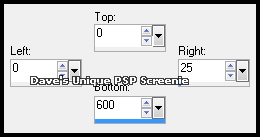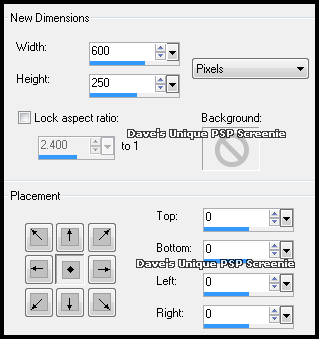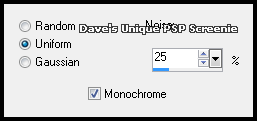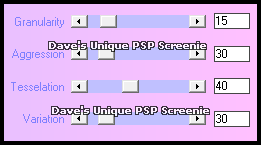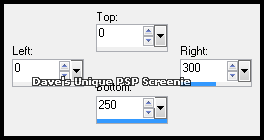|
First time trying one of my Tutorials? Then please check my Terms of Use before you continue You will need: Font of your choice - I used one called Badhouse Tube of your choice - I will be using the artwork of Joan Pelaez License and Tubes available at Creative Design Outlet
Filters: Mura's Meister/Copies xero/Fritillary
Ok let's begin Change your Foreground color to a Dark color from your Tube Change your Background color to a Medium color from your Tube
Open a New Image 600x600 Make a Custom Selection ... with the following settings
Flood Fill the Selection with your Foreground color ... Selections> Select None Effects> Mura's Meister> Copies ... Tiling(angle) ... change the Tile Gap to 5
Image> Canvas Size ... with the following settings
Layers> New Raster Layer ... Flood Fill with your Background color Layers> Duplicate ... Layers> Arrange> Send to Bottom Adjust> Add/Remove Noise> Add Noise ... with the following settings
Activate the Middle layer ... Change this layers Blend Mode to Multiply Activate the Top layer Effects> xero> Fritillary ... with the following settings
Make a Custom Selection ... with the following settings
Selections> Modify> Feather by 35 ... Hit DELETE on your keyboard Selections> Select None
Paste your Tube as New Layer and position on the Right side of your Tag Change this layers Blend Mode to Luminance(L) and lower the Opacity to around 50% Layers> Duplicate ... Image> Mirror
Paste your Tube as a New Layer, position suitably in the Middle of your Tag & apply a suitable Drop Shadow Layers> New Raster Layer ... Flood Fill with your Foreground color
Selections> Select All ... Selections> Modify> Contract by 3 Hit DELETE on your keyboard ... Selections> Modify> Expand by 1 Selections> Invert ... Flood Fill the Selection with your Background color Adjust> Add/Remove Noise> Add Noise ... same settings as earlier ... Selections> Select None Add Copyrights and your Name and that's it all that's left is to save your Tag
Tutorial written on the 22/10/2012 ©David Hanslip |