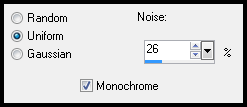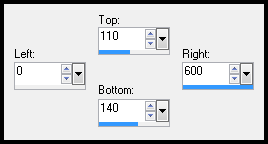|
First time trying one of my Tutorials? Then please check my Terms of Use before you continue You will need: Font of your choice - I used one called LDJ Jilly Nilly Tube of your choice - I will be using the artwork of Ed Mironiuk This artist is no longer selling their art in Tube Format
Filters: Eye Candy 4000/Jiggle Mura's Meister/Copies
Ok let's begin Change your Foreground to a Light color from your Tube and your Background to a Darker shade of the same color Open a New Image 600x250 and Flood Fill it with your Foreground color Adjust> Add/Remove Noise> Add Noise ... with the following settings
Layers> New Raster Layer Make a Custom Selection ... with the following settings
Flood Fill with your Background color ... Selections> Select None Effects> Eye Candy 4000> Jiggle ... with the following settings Movement Type - Turbulence ... Seamless Tiling - Checked ... Click on Random Seed button once
Effects> Mura's Meister> Copies ... Tiling ... change the Tile Gap to 9 Change this layers Blend Mode to Luminance Effects> 3D Effects> Drop Shadow ... 0, 0, 100, 3, Black Paste your Tube as a New Layer, position on the Right side of your Tag and apply a suitable Drop Shadow
Layers> New Raster Layer Flood Fill with your Background color .... Selections> Select All ... Selections> Modify> Contract by 3 Hit DELETE on your keyboard ... Selections> Modify> Expand by 2 Selections> Invert ... Flood Fill the Selection with your Foreground color Selections> Select None Add Copyrights and your Name and that's it all that's left is to save your Tag
Tutorial written on the 05/06/2012 ©David Hanslip |