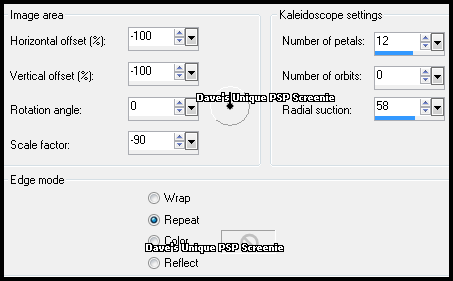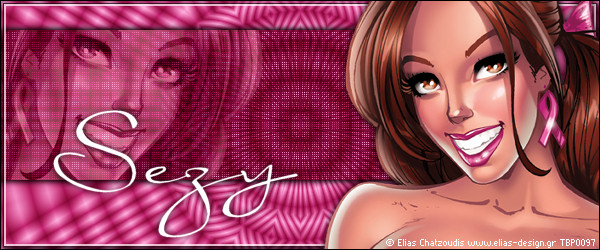|
First time trying one of my Tutorials? Then please check my Terms of Use before you continue You will need: Font of your choice Tube & Close Up of your choice - I will be using the artwork of Elias Chatzoudis License and Tubes now available at Creative Design Outlet
Filters: Penta/Dot and Cross Eye Candy 6/ Perspective Shadow (optional) AAA Frames/Foto Frame
Ok let's begin Change your Foreground to a Light color from your Tube Change your Background to a Dark color from your Tube Change your Foreground to Gradient ... with the following settings
Open a New Image 600x600 ... Flood Fill with your Gradient Layers> Duplicate ... Activate the Bottom layer Effects> Reflection Effects> Kaleidoscope ... with the following settings
Activate the Top layer and change its Blend Mode to Multiply Layers> Merge> Merge Down If it looks a bit to dark Layers> Duplicate ... Change Blend Mode to Screen ... Layers> Merge> Merge Down
Make a Custom Selection ... with the following settings
Image> Crop to Selection Paste your Tube as a New Layer and position on the Right side of your Tag Make a Custom Selection ... with the following settings
Play around with the Right until the right side of your Selection is midway through your Tube like so
Activate the Bottom layer ... Layers> New Raster Layer ... Flood Fill the Selection with your Background color Effects> Penta> Dot and Cross ... with the following settings
Change this layers Blend Mode to Multiply Paste your Close Up as a New Layer Move over your Selection so the part you want to keep is inside it
Selections> Invert ... Hit DELETE on your keyboard Selections> Select None ... change this layers Blend mode to Luminance or Luminance (L) And lower its Opacity to around 50%
Activate the layer you did Dot and Cross on ... Effects> Eye Candy 6> Perspective Shadow Click on the "settings" tab and select the "Drop" folder then select "Height 0" and click on OK If you do not have Perspective Shadow Effects> 3D Effects> Drop Shadow ... 0, 0, 100, 10, Black
Hide the Top layer and activate any other layer Layers> Merge> Merge Visible ... Effects> AAA Frames> Foto Frame ... with the following settings
Unhide and Activate the Top layer ... Apply a suitable Drop Shadow Crop Image 600x250 Add Copyrights and your Name and that's it all that's left is to save your Tag
Here is another example made by my friend Sezy
Tutorial written on the 07/04/2012 ©David Hanslip |